File Plans, Document Control, and Technical Writing for Proper Project Management

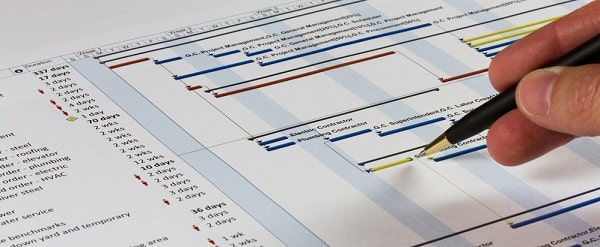
Computers and Documents
As a project manager, you many not believe that various aspects of computer resources, filing systems, etc. are your responsibility and that others in your organization are responsible for these matters. I disagree. As it relates to your project, no one is going to care about these matters as much as you should. Your supervisors expect you to control everything related to your project.
Electronic and hard-copy file plans and file maintenance.
Both should follow the same sequence. They should be organized such that someone searching the files, several years in the future, will be able to both re-create what happened on the project, and to easily locate any particular item. See an example below. Not all items will apply to all projects. Yours may require additional items.
- Pre-Job
Request for Proposal
Technical and Cost Proposal
Teaming Agreements; Bids From Subs and Vendors
Presentation
Best and Final Offer; Negotiations
Related Correspondence
- Contracting
Basic Contract and Modifications
Task Orders and Modifications
Related Correspondence
- Procurement
Subcontracts; Vendor Agreements
Purchase Requisitions; Purchase Orders
Expense Accounts
Related Correspondence
- Employees
Timesheets; (Expense Accounts are in #3 Above)
Training Records
Medical Monitoring Records; Occupational Physicals
Accident/Incident Reports; Worker’s Compensation
Job Evaluations
- Project Execution
Project Management Plan and Revisions
Designs and Calculations
Operating and Maintenance Procedures
Daily Site Work Reports; Photographs
Tests; Inspections
Laboratory (Requests, Chain-of-Custody, Results, Lab QA Documentation)
Safety and Health
S&H Plan (General, Chemical, Radiation)
Spill Response; Contingency
Safety Meetings and Attendance
Weekly Safety Reports
(Accident/Incident Reports are in #4 Above)
(Worker’s Compensation Files are in #4 Above)
Compliance with Codes, Standards, Licenses, Permits
Packaging and Shipping Records
Other Logs and Forms
Demobilization: Fate of Equipment, Materials, Records
Miscellaneous
- Quality Assurance
Project-Specific Quality Procedures (if any)
Quality Control Records
Project Review and Audit Schedule
Results of Project Reviews and Audits
Corrective Actions
- Finances (Originals Reside in Corporate Accounting Files)
Project and Task Budget Setup
Budget Tracking Reports
Reconcile Purchase Orders Against Subcontractor and Vendor Invoices
Dates and Amounts of Invoices to Customer
- Meeting Minutes, Monthly Status Reports
- Deliverable Project Documents
Documents Prepared to Meet Contractual Obligations – Reports; Computer Programs; Design Packages; As-Builts
- Correspondence (Other Than For Sections 1-3)
Incoming and Outgoing – Customer
Incoming and Outgoing – Regulatory
Incoming and Outgoing – Internal
Incoming and Outgoing – Other
Location of electronic files on hard drives, laptops, servers
During the project, all project information should be stored in a single folder (directory) and subfolders thereof, on a specified server or shared drive. Do not allow or tolerate team members who try to store documents on personal “C” drives or laptops. If a document is being updated on a laptop on a temporary basis, the affected team members must be informed ahead of time, or there is a danger of 2 divergent versions of the same document being created; even worse, one of the 2 versions may be used to over-write the other, and valuable work will be lost as a result. An additional risk of storing files on local C drives and laptops is lack of backup protection.
Backup and archive; offsite storage
Take time to ensure your project files are being backed up routinely by your company’s IT department. Test the IT folks. Tell them you accidentally over wrote a file, and see if they are able to restore the backup version correctly. I have tried this exercise, with surprising results. Archive is a second issue. When the company server drives start to fill up, what is the company policy? Will the IT department query department and project managers as to what directories can be archived, and do they keep an index of archived data? Memory is so inexpensive, it might be a better solution to add memory. Any data that are backed up and/or archived should be created in parallel, one set staying on site, the other set in a safety deposit box or other safe location. If you are not sure that your electronic project files are adequately protected, once a week you should be copying them to an external drive and storing them off site.
Software control and version control
At the beginning of the project (if not during the proposal and planning phases), establish with the customer and your project teams which software programs will be allowed for use on the current project. Which version of the software is also important. If newer and older versions of the same software are in use on different computers, you need to know if the newer versions are downward compatible with the older versions. Usually, you will need to instruct team members to only use features that are common to both versions, and to save the files in the oldest version still in use (or it is time to purchase upgrades).
When to use spreadsheets vs. databases.
Spreadsheets are very quick to prepare, and are typically best when your project team is comprised of intermediate to advanced computer users. But, it only takes an improper data sort to destroy months of work. If the project team or end users are not skilled users of spreadsheets, consider a database application.
When to use CADD vs. draw programs
This is usually an intuitive decision, but if your reaction is CADD is always better, think about when draw programs might be an adequate, and much cheaper way to produce the deliverable.
Assign responsibility for project files
Someone on the project team should be assigned to file oversight, both electronic and hardcopy. Disorganized team members need to be forced to follow the file plan rules.
Who gets the best computers?
The fastest computers must be available to team members who are using high end software that runs slowly on the rest of the computers. How many hours per day a person spends on a computer is not the best strategy when allocating the best computers.
Technical Writing
If documents are your products to your customer, they had better look good and read well.
- Get the most you can from your word processing software.
Be able to use your word processor as more than a typewriter that can edit. Learn to use its features, such as style definitions; complex tables; clickable links; automated tables of contents; various ways to number the pages; and be able to create sections that have different looks from each other. Take advantage of its ability to insert spreadsheets, figures, and photographs. A word processor is a great way to avoid writer’s block. Do not try to completely finish every train of thought. Every time you have a new idea for an important point or topic, insert your idea into the current document and complete either the former or new train of thought at your option. Documents don’t have to be written in linear fashion any more.
- Who are the most qualified writers on your team?
Have your most qualified writers perform as technical writers to clean up others’ messy writing. Do not be bashful about severely editing the writing of highly qualified technical team members who are not good authors. Documents that are written by teams must be edited by a qualified writer to provide a consistent style. You may occasionally need to hire a contract technical writer from outside your organization.
Next Article in This Series: The next article will present a quiz related to project execution and control.
About the Author
An engineer by training, Randy Klein has 30 years of consulting experience, 20 of which have included project management duties. His project management curriculum has been used by a variety of university continuing education departments and private resellers. He invites your questions and comments related to project management, quality assurance, and organizational improvement. Contact Randy at (801) 451-7872 or projects@streamlineut.com.
Category: Business Growth & Strategy

